Thursday, November 13, 2008
Just this evening, I was rummaging on my emails and of course the only thing we have installed on our office 2000 machines were all Microsoft Outlook 2002. I've setup some filters and rules so that some of my mails would go to a specific folder in IMAP webmail. Something different happened today when I opened up my PC. An error on the rules that I made popped up (to think I didn't change anything!) and indicated that rules I made were incorrect. When I hit the x button to opt out of that error... I was looking at a bare inbox... It only had about 7 new emails on it. O_O Whaaaa! 7 emails! wait... where is the rest of my emails? I had 200 MB worth of emails on my inbox... and now its GONE.... all GONE!
Important office emails, personal, files, bills... they were all gone with just one click of that error... I was wondering what happened with my mails. So I immediately rushed to our MIS people and asked around who can recover my emails... when they checked their system... Alas! Everything was lost! It indicated that I deleted the mails and purged it permanently... but I didn't... I swear!I didn't. Unfortunately I was given the sad news that I wouldn't be able to retrieve anything... I don't put anything locally on my drives so I practically lost about 4 and a half years worth of important documents... imagine what great day it is for me huh?!
I am now just moving on with what I have in my sent items... and what documents I have in our office shared drive. This is just not my day. Well, to get me in the mood to write I just got a new fixed signature for this site... it's a little creepy I know but its a start ^_^
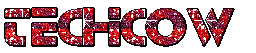













I'm sorry to hear that. To make your data safety, please make at least 2 drives. Drive C for operating system and others application, other drive for saving data. Don't save your data in drive C, it has a high risk. regards. Seno.
really no back up? :(
I'm SOOO bummed, I just did this to myself this morning!! I lost over 17,000 emails... You can come visit me blog- it's on the latest post!! I know how you must have felt...
Take care, Leesa
Know tool-tool for opening corrupted pst files,which excels it competitors on next data-tool is free as far as I remember,it has many capacities,besides that it helped me and many of my familiars as far as I know,program can eke opening corrupted pst files, it is compatible with Windows 98, Windows Me, Windows NT 4.0, Windows 2000, Windows XP, Windows 2003, Windows Vista and all supported versions of Microsoft Outlook,repair and open pst files and pst files open,program to open pst files analyzes the data, this process is very complicated and it can take some time, according to CPU speed and file size, no user intervention is required at this stage,can convert your mailbox to separate files or to a file of PST format.