Sunday, May 3, 2009
Before you start wondering what is the way you can tackle spooler problems in your computer and where to turn for help, it is imperative that you have a clear idea of what exactly spooler means, knowing which you can better know what to do when so0me error issue threatens it. Spooler can be simply defined as a program that is used to control spooling that is, putting computer task commands on a queue and dealing with them one by one. Whatever operating system you may be using in your PC, you can be sure that it comes built with one or several spoolers.
A print spooler is a typical example where printing several documents simultaneously, the command is performed by putting the documents in a stack and the task is carried out one by one. An ideal print spooler allows you to change the order of documents that you sent to get printed and also cancel print jobs from the queue of documents. The easiest way to tackle spooler problem is to change the priority assigned to this function.
By default a Windows NT Workstation rates spooler service at 7 that is compatible with the other applications being run in your PC. You can change the priority level to 9 and solve spooler problems. However you are advised to do so only temporarily and only when you need to get some hefty task done quickly that is otherwise getting clogged at default spooler service priority because changing the rating permanently affects performance of other PC functions negatively in the long run.
A print spooler is a typical example where printing several documents simultaneously, the command is performed by putting the documents in a stack and the task is carried out one by one. An ideal print spooler allows you to change the order of documents that you sent to get printed and also cancel print jobs from the queue of documents. The easiest way to tackle spooler problem is to change the priority assigned to this function.
By default a Windows NT Workstation rates spooler service at 7 that is compatible with the other applications being run in your PC. You can change the priority level to 9 and solve spooler problems. However you are advised to do so only temporarily and only when you need to get some hefty task done quickly that is otherwise getting clogged at default spooler service priority because changing the rating permanently affects performance of other PC functions negatively in the long run.

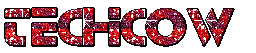












Thank you, that was extremely valuable and interesting...I will be back again to read more on this topic.
Awesome blog, I had not noticed techcow.blogspot.com earlier in my searches!
Continue the wonderful work!
Thanks for sharing this link, but unfortunately it seems to be down... Does anybody have a mirror or another source? Please reply to my post if you do!
I would appreciate if a staff member here at techcow.blogspot.com could post it.
Thanks,
John