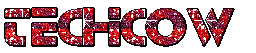Archive for March 2010
My sister needs a netbook because the one my brother just brought from Ireland seemed to have only worked for a few days. It went kaput on her and decided never to turn on again. Since I have a wireless access point at home I recommended her to get a laptop or a netbook but knowing how cheap my sister is she's probably going to get the latter instead. Now I'm trying to figure out what particular netbook would be perfect for her lifestyle.
ASUS EEEPC 1005P
I suggested she gets this one because of its reasonable price and because almost everyone has it in this side of the world. The EeePC is lightweight, very power efficient and no nonsense in a way. Some of my friends have it and they recommend this one over the others but just like any other netbook the drawback of this would be storage. I don't know who invented these things but man have some decent storage on it for crying out loud (wait I think it has 250GB yey!)! For the 22,000 Philippine peso price it does not seem justifiable that it doesn't have an included operating system with it. Some stores carry it with an OS (probably Windows 7) but you have to dish out around 2 thousand Philippine pesos just to get it working. I am not that much of a fan of Linux so don't force me to install freeware on it too. That would just be a pain to do obviously. Do you guys have other things to recommend I buy instead of this?! Please let me know! I'll try to review the other laptops as soon as I get the specs analyzed. Keep reading for more soon!
Specs:
Windows 7
Intel Atom N450 (1.66Ghz)
Intel 945GSE Chipset
Intel GMA 950 Graphics
1GB DDR2 SODIMM
10 WSGA Display LCD
1.3 MegaPixel Video Camera
250GB Hardisk Drive
Passed or Not?! : A huge MAYBE!

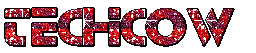
ASUS EEEPC 1005P

I suggested she gets this one because of its reasonable price and because almost everyone has it in this side of the world. The EeePC is lightweight, very power efficient and no nonsense in a way. Some of my friends have it and they recommend this one over the others but just like any other netbook the drawback of this would be storage. I don't know who invented these things but man have some decent storage on it for crying out loud (wait I think it has 250GB yey!)! For the 22,000 Philippine peso price it does not seem justifiable that it doesn't have an included operating system with it. Some stores carry it with an OS (probably Windows 7) but you have to dish out around 2 thousand Philippine pesos just to get it working. I am not that much of a fan of Linux so don't force me to install freeware on it too. That would just be a pain to do obviously. Do you guys have other things to recommend I buy instead of this?! Please let me know! I'll try to review the other laptops as soon as I get the specs analyzed. Keep reading for more soon!
Specs:
Windows 7
Intel Atom N450 (1.66Ghz)
Intel 945GSE Chipset
Intel GMA 950 Graphics
1GB DDR2 SODIMM
10 WSGA Display LCD
1.3 MegaPixel Video Camera
250GB Hardisk Drive
Passed or Not?! : A huge MAYBE!

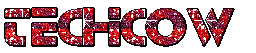
The ASUS EEEPC 1005P Laptop Computer

I am going to feature my van today the MITSUBISHI Space Gear DELICA. It has been with the family for around 3 years and it has performed very well. I liked this initially because of certain technical features. Though it lacked on storage space despite its big leg room boasted on every space gear, it has been quite dependable. I need an additional hauler rack so I could fit in my luggage when I go out of town. I'll take a look on some options at on line stores like REALTRUCK.COM soon. I seldom go to our house in the south because it is a little rough. It's 4x4 engine really comes in handy to go through forest floors which are also a common sight in those provinces. The rack I am planning to buy should fit a few things I need for off road fun. This one from THULE would be perfect!
 After fitting that I'm sure everything would be good. The one we have is a little bigger than the ones that came out of the 1994 batch which is part of the MITSUBISHI fourth generation line. Pretty old but this is an L400 which is like leaps and bounds of an improvement over its predecessor the L300 van. There were major differences and one thing I opted for when we bought this is the legroom. I am from a big family literally and the last thing I want when riding and driving is a small cramped space. The current wheel base is 2,800 – 3,000 mm and the executive edition is a little longer than that. It's got 2 batteries because of the automatic engine and power stuff that it needs to energize. When they initially converted ours from right hand drive to the left, they also took out the other battery and we had some minor problems with the electrical components after that. I got them rewired a few years ago and that improved the supply a lot. The 4M40 2.8 L TD I4 diesel engine works great on extreme conditions. It has gone way beyond expectations since we were able to take this on a spin in the mountains. I want to have this tested on real 4x4 tracks but it is a little too long for some of the terrain and might end up on a ditch if I forced it. I believe the trunk space could have been bigger but thanks to THULE we could fit it some on the top. I also can take a peek through the sun roof when we have some things to take into the van if needed. Now I think it would be a necessity in the future. There are cosmetic improvements on it like the light panels. The ugly fog lights that were there were removed. I love the fact they inserted an electronic control type/distribution type for the jet pump. Now it burns fuel efficiently than the older ones that I see every so often. I am glad we bought this one and not the other all terrain vehicles because it is more comfortable. With the things I learned to like on this van, I am sure you guys would consider buying one that fits you and your family in it. It's one of the greatest family vans I have ever seen and I would really recommend you to get one now including the rack.
After fitting that I'm sure everything would be good. The one we have is a little bigger than the ones that came out of the 1994 batch which is part of the MITSUBISHI fourth generation line. Pretty old but this is an L400 which is like leaps and bounds of an improvement over its predecessor the L300 van. There were major differences and one thing I opted for when we bought this is the legroom. I am from a big family literally and the last thing I want when riding and driving is a small cramped space. The current wheel base is 2,800 – 3,000 mm and the executive edition is a little longer than that. It's got 2 batteries because of the automatic engine and power stuff that it needs to energize. When they initially converted ours from right hand drive to the left, they also took out the other battery and we had some minor problems with the electrical components after that. I got them rewired a few years ago and that improved the supply a lot. The 4M40 2.8 L TD I4 diesel engine works great on extreme conditions. It has gone way beyond expectations since we were able to take this on a spin in the mountains. I want to have this tested on real 4x4 tracks but it is a little too long for some of the terrain and might end up on a ditch if I forced it. I believe the trunk space could have been bigger but thanks to THULE we could fit it some on the top. I also can take a peek through the sun roof when we have some things to take into the van if needed. Now I think it would be a necessity in the future. There are cosmetic improvements on it like the light panels. The ugly fog lights that were there were removed. I love the fact they inserted an electronic control type/distribution type for the jet pump. Now it burns fuel efficiently than the older ones that I see every so often. I am glad we bought this one and not the other all terrain vehicles because it is more comfortable. With the things I learned to like on this van, I am sure you guys would consider buying one that fits you and your family in it. It's one of the greatest family vans I have ever seen and I would really recommend you to get one now including the rack.
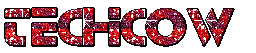
Disclosure Policy

Space Out On My Van!
 I have been configuring other people's routers and this time I am going to configure mine. I have always planned of hooking up my place with WIFI and this is the perfect time to do so. I have several laptop users at home so here I go putting myself to the test if I can secure my own wireless network. I know this will be a cinch!
I have been configuring other people's routers and this time I am going to configure mine. I have always planned of hooking up my place with WIFI and this is the perfect time to do so. I have several laptop users at home so here I go putting myself to the test if I can secure my own wireless network. I know this will be a cinch!
Steps for Wireless Security on my WRT54G2
1. I went to my desktop and double clicked on the Internet Explorer browser/ Mozilla Firefox (Located on the Start Menu in Windows XP)
2. When it opens type http://192.168.1.1 into the "Address" bar and hit Enter
3. An "Enter Network Password" window will appear/pop up.
4. Skip user name and type admin (admin is the default password) as the password, click OK. If it does not accept the default password, try the password you might have typed in when you ran the RUN ME FIRST CD that came with your router. Or if this is another router with a different model, try admin on the username and admin on the password.
5. On the SETUP page of the router, click the WIRELESS Tab on the top and take note of the wireless network's SSID, change the channel to 1 3 5 7 9 or 11 to get a better frequency then click the save settings button on the bottom. You would need this for the wireless settings on your laptop computer.
6. Click the WIRELESS SECURITY Sub tab then take note of the KEY1 if WEP is enabled, or just the WPA Preshared key... if this part is disabled then your router is for open access(means no security is enabled and any device should be able to obtain a connection). You should have no trouble connecting if this part is disabled but of course other people would be able to do the same and access your network without your permission. Make sure you do!
7. Go to your laptop or wireless desktop computer then view the wireless networks. Click on your network (which you can identify via SSID) then it is going to ask you for the keys or pre shared key. Then after typing in the keys and confirming it, your wireless connection should be established. Launch your Internet Explorer/Firefox and you should be connected to the Internet afterwards.
It is very important for you to be able to secure your wireless network so you won't have neighbors connecting to your own and use precious bandwidth. This is what you pay for with the ISP. You need to make sure you keep your passwords private so no one will hack into your internal network. They may be able to retrieve files or personal data without you knowing about it. Be smart and call Linksys if you are having trouble with it!

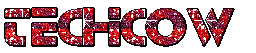
Linksys Routers: My WRT54G2


GPS Industries Incorporated seems to have filed for bankruptcy and this has been the trend for corporations in the same service. I have seen a couple of corporations close in the midst of the financial crisis and some did lose their jobs because of chapter 11. It has been a hard year for the US but they are trying their best to have recovery on track. This last quarter has achieved small growth but I hope no corrections will be made that would get this to negative GDP. Even those in Asia like Japan and Korea posted positive earnings at the beginning of the year signaling a possible end to the economic crunch. AT & T posted similar retrenchments for the same period and a couple of small gaming software corporations in the state of Texas also closed down. Texas has been like my third home and when I asked my cousins who work for a local telecommunications company it will continue to do so until there is a registration of greater earnings in the last fiscal quarter. I hope they do so or else my 2 of my relatives would lose their job. I have seen similar filings of chapter 11 through an Austin Bankruptcy Attorney and they have helped a lot. They probably have seen all the aspects like merging with other corporations to increase capital but sometimes it is already too late. Restructuring and eliminating redundancies for both companies would cost more also since the separation pays would depend on the number of years these employees have served these entities. Texas state government needs to step up to the plate and include specific industries that have huge potential for growth. I would not want to see talents of software engineers from that part of the globe just go to waste because of mergers. In some ways, it would be safer to just do stock options instead of taking over the whole thing since they have respective structures in place. The President has already taken necessary steps to help information technology companies and it is up to the state to grab and qualify them on the stimulus package. It will eventually run out soon but I hope lawmakers make the right choice before it's too late.

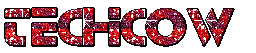
Disclosure Policy

Saving IT Corporations

Well it looks like there is a new one that would want to battle out the cheaper camcorder market and it is called the SONY BLOGGIE. This was definitely intended for bloggers like us hence the name... but unfortunately it has not been doing well with reviews. It is small and compact but if you think about it they forgot one thing that is a must for any camcorder; the ability to zoom. The lack of optical zoom disables the flexibility of this camcorder to focus on certain parts of a frame. There are also problems regarding its zoom capability as reported and if you do compare its performance with the FLIP MINO or FLIP ULTRA HD the only advantage is the pixels. Aside from that, this is very poorly performing in all its features. I would probably not go for this since it does a bad job in low light conditions too which I specifically pointed out that I need hence the rooting for the FLIP Ultra HD. With the FLIP powered by 2 AA batteries and this one only succumbing to its own one, it would be hard to source batteries of it from here. The price difference is huge but I would still go with the FLIP. Sorry SONY better luck next time!