 I have been configuring other people's routers and this time I am going to configure mine. I have always planned of hooking up my place with WIFI and this is the perfect time to do so. I have several laptop users at home so here I go putting myself to the test if I can secure my own wireless network. I know this will be a cinch!
I have been configuring other people's routers and this time I am going to configure mine. I have always planned of hooking up my place with WIFI and this is the perfect time to do so. I have several laptop users at home so here I go putting myself to the test if I can secure my own wireless network. I know this will be a cinch!
Steps for Wireless Security on my WRT54G2
1. I went to my desktop and double clicked on the Internet Explorer browser/ Mozilla Firefox (Located on the Start Menu in Windows XP)
2. When it opens type http://192.168.1.1 into the "Address" bar and hit Enter
3. An "Enter Network Password" window will appear/pop up.
4. Skip user name and type admin (admin is the default password) as the password, click OK. If it does not accept the default password, try the password you might have typed in when you ran the RUN ME FIRST CD that came with your router. Or if this is another router with a different model, try admin on the username and admin on the password.
5. On the SETUP page of the router, click the WIRELESS Tab on the top and take note of the wireless network's SSID, change the channel to 1 3 5 7 9 or 11 to get a better frequency then click the save settings button on the bottom. You would need this for the wireless settings on your laptop computer.
6. Click the WIRELESS SECURITY Sub tab then take note of the KEY1 if WEP is enabled, or just the WPA Preshared key... if this part is disabled then your router is for open access(means no security is enabled and any device should be able to obtain a connection). You should have no trouble connecting if this part is disabled but of course other people would be able to do the same and access your network without your permission. Make sure you do!
7. Go to your laptop or wireless desktop computer then view the wireless networks. Click on your network (which you can identify via SSID) then it is going to ask you for the keys or pre shared key. Then after typing in the keys and confirming it, your wireless connection should be established. Launch your Internet Explorer/Firefox and you should be connected to the Internet afterwards.
It is very important for you to be able to secure your wireless network so you won't have neighbors connecting to your own and use precious bandwidth. This is what you pay for with the ISP. You need to make sure you keep your passwords private so no one will hack into your internal network. They may be able to retrieve files or personal data without you knowing about it. Be smart and call Linksys if you are having trouble with it!
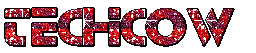
TechCOW - The Geek Within
THE IT CORPORATE WORLD, TECHNOLOGY, GADGETS REVIEWS and INNOVATIONS!
Popular Posts
-
It's my birthday today! So I'm just gonna leave you guys for a few days since I'm going out and celebrating it with friends. Tha...
-
I'm trying to choose between these two, what do you think would be better?! ^_^ I 'm trying to look for a camera that would perfectl...
-
GAMEMAX, an emerging brand of PC gaming components including gaming cases and power supply units, announces the VISION GMX32UCDM gaming moni...
WHO WE ARE
Let's Talk about THE SILICON VALLEY, CORPORATE WORLD, TECHNOLOGY, GADGETS and INNOVATIONS! ^_^
Blogroll
Search This Blog
Pages
About Me
DISCLOSURE POLICY
Powered by Blogger.











Post a Comment